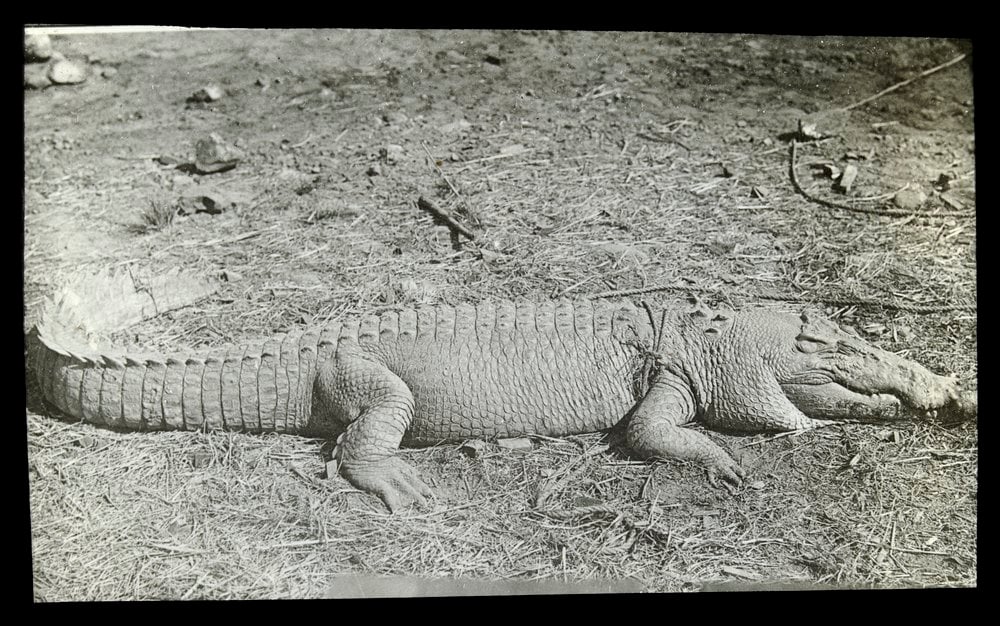
Alligator North Australia, ca. 1900-ca. 1914, H91.93/112
Recently my attention was captured by the clickbaity headline, ‘The couple who rescued their iPhone from the jaws of an ALLIGATOR to save their photos of their ten-month-old son’, because it’s a great starting point for thinking about personal digital archiving.
Digital memories, whether they are text-based, photos, audio, or video, are not objects that we can set-and-forget. Digital memories can proliferate at a great rate across many platforms, and they are often contained on devices like mobile phones or tablets, which can be lost or easily damaged (or eaten by alligators), with the memories on them lost forever.
The digital age requires a shift to more long-term thinking, and taking responsibility for our digital legacy. We need to start tackling questions like, ‘What do I have to do with this digital memory so that I can read it in 10 years’ time?’ and ‘Do I really want to keep this?’
So, to avoid having your precious memories eaten by alligators, a good starting point is to make some time to start managing your digital stuff.
Some easy first steps:
- Find your stuff: Where is it?
It could be on your personal computer, work computer, hard drives, USB sticks, phones, cameras, tablets, stored in cloud service platforms, on a social media account, on a website or blog.
- Select your stuff: What is the most important stuff worth keeping?
Ask yourself questions like ‘What is the value in this for me, my friends, my family, my community’? Start to think about how to access your files in the future: what formats do you have, and what hardware/software is needed to read them? If they are only contained on a social media platform, there is no way to truly trust a commercial company to make decisions about the long-term care of your memories.
- Describe your stuff: Does it make sense to someone who’s not you?
Make meaningful file names for your content, avoiding shorthand where possible. It’s also a good idea to make a document that lists and describes all of your content, and your plan for organising it.
- Back up your stuff: Lots, often, and everywhere!
Well, maybe not everywhere. But it’s a good idea to think about having three copies of your most important stuff: one on your current computer, one on an external hard drive somewhere safe, and a third on an external hard drive in a completely different geographical location in case of disasters like fires or floods.
Samantha Abrams blogged recently about a newly established Personal Archiving Lab at the Madison Public Library (Madison, Wisconsin), describing the response to it as both ‘wonderful’ and ‘overwhelming’. Samantha says that available appointments are ‘booked solid for the foreseeable future’ and that ‘to meet current demand, the Library would honest-to-God have to hire a full-time librarian and pay them to do nothing but help people use the Lab’.
Looking after digital stuff requires time, and most of us are time-poor. That’s where the idea of building a community to help comes in. If you’re able, why not start a digital archiving club (like a book club) where you put away a couple of hours a week to meet with others and help each other through the process of documenting and backing up your most important stuff? The Library of Congress has developed a Personal Archiving Day Kit with excellent resources for getting started with this idea.
Managing your digital legacy requires an investment of time and energy, but it’s worth it – especially when you are able to find well-described, readable digital memories to share with family and friends decades into the future.
This post is part of Born Digital 2016, the inaugural digital preservation week – an initiative of the National and State Libraries of Australasia raising awareness of the importance of preserving digital content for the public good.


Great blog, Jaye. How brilliant is the Personal Archiving Lab?! I just hope that we begin to see them in Australia.