Interested in exploring the music of the Baroque era but don’t know where to start? Looking for a curated playlist to listen to while you study or work? Hoping to understand more about a key piece of classical music? Read on to discover a music streaming database that features much more than just audio.
State Library Victoria members can access hundreds of databases from home (if your home is in Victoria). That’s millions of articles, magazines, archives, ebooks, videos, songs, audiobooks and more, available through the catalogue anytime. We’re taking a closer look at new and/or interesting databases as well as hidden gems from our collections. Read on for top picks and tips from Librarians.
Not a member yet? Sign up online first and reward your curiosity.
Today we’re looking at Naxos Music Library.
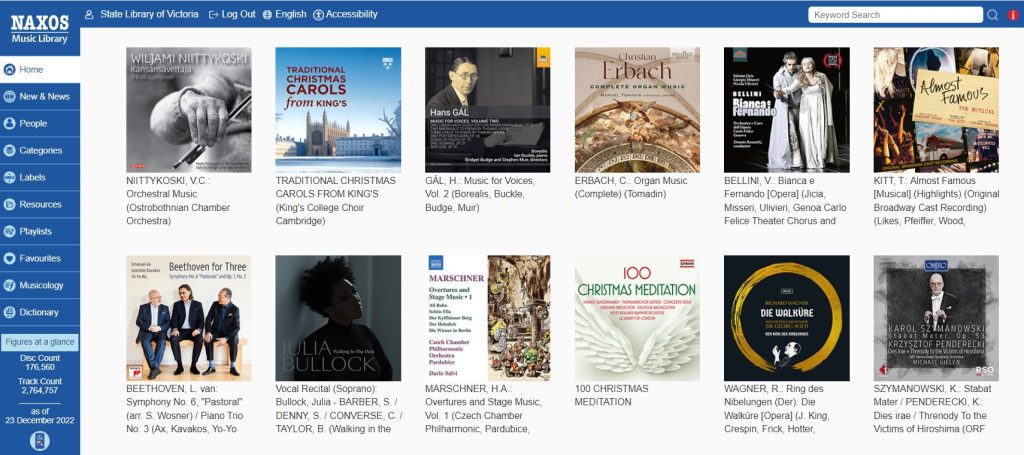
What makes this database so great?
Naxos Music Library is a database of over 170,000 recordings from the world of classical music. The database features music released on the Naxos label, as well as over 950 other record labels. Over 600 new titles are added to the library each month. Music can be browsed by category, composer, performer, or record label. To support this extensive catalogue of music, the database offers some fantastic written content to place your listening in context. There are overviews of many composers, a dictionary of music terms, libretti for operas, and pronunciation guides for artists, composers and musical terms.
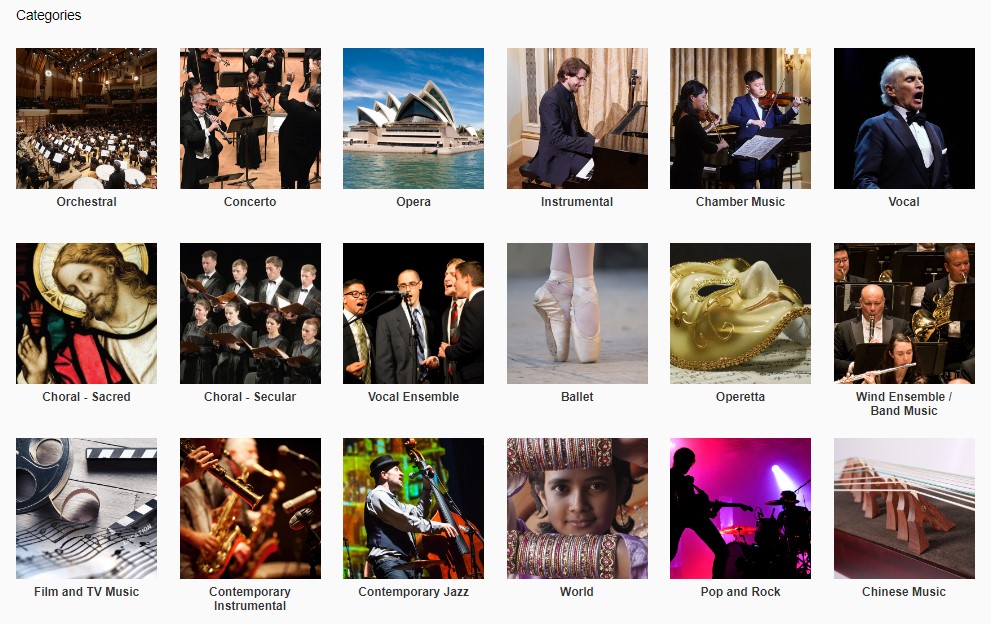
Listen and create playlists
The database features a number of themed playlists and gives users the ability to create their own. The Naxos-created playlists are a great way of discovering new music – they cover various themes such as film and television music, opera and Grammy nominees. Users can also set up their own free account in Naxos Music Library which allows you to create your own playlists. And if you want to access these playlists on the go, that is an option too – there is a Naxos Music Library app available for both Apple and Android. Playlists can be created in either the app or in the database once you have signed in.
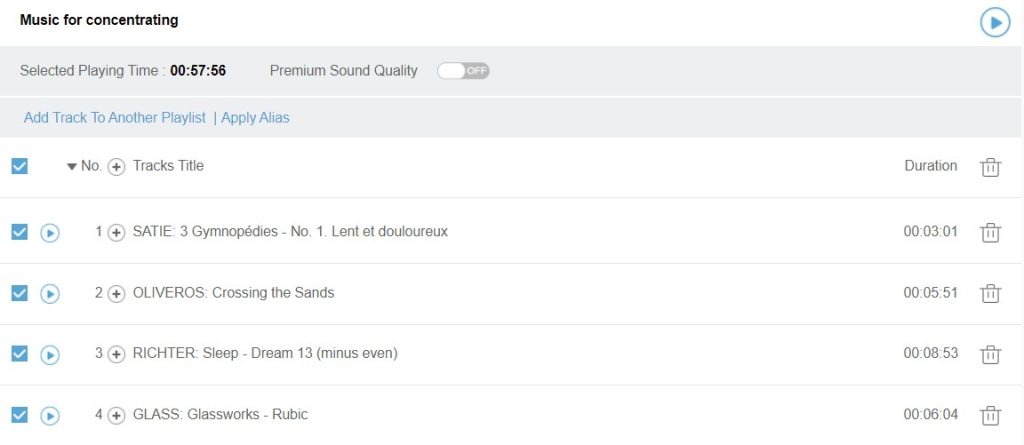
Guided tours
If you are new to the world of classical music, or just need a bit of inspiration, Naxos Music Online features guided tours which allow you to explore various eras of music. The tours provide background to each era and a list of notable composers. The composer pages then give an overview of the types of music the composer wrote, and links to recordings of their key compositions. If you were interested in learning about Bach’s choral music, for example, the guided tour recommends, and links to, recordings of the Passion from the gospels of St Matthew and of St John, considered some of the greatest sacred music of the eighteenth century.
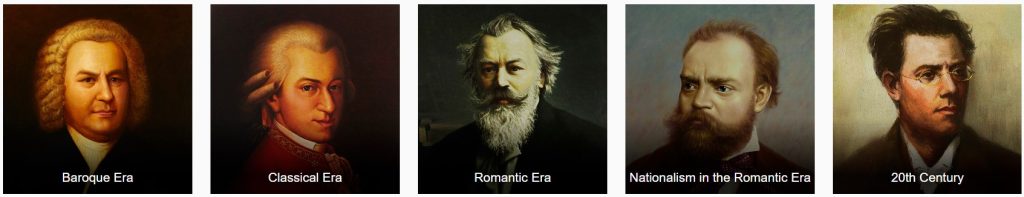
Detailed analyses for enthusiasts and students
In addition to the wonderful audio content, Naxos features a large selection of writing about music. In the Resources section of the database you will find a number of analyses written by experts. The analyses cover compositions by 28 different composers, including Handel, Mozart, and Tchaikovsky among others. Each analysis also links to available recordings, so you can listen to the piece of music while reading the detailed analysis.

We hope you enjoy exploring Naxos Music Library. If your taste extends beyond classical music, the library also provides access to Naxos Music Library Jazz, Naxos Spoken Word Library and Naxos Video Library.
We always welcome your recommendations for database trials – let us know what you’d like to see. Have a research query or questions on how to use our online collections? Ask a Librarian.


The Naxos app says I need an activation code. Where do I get that?
Hi Dann,
Thanks for the question. I was able to set the app up by going into Naxos on a PC, via the State Library login. I then went to the ‘Playlists’ section of Naxos and set up my own login under Student / Member Account. Once you have set this up, you should be able to use those same login details to get into the Naxos app. If this doesn’t work, and you keep getting asked to enter an activation code, I would contact Naxos customer service https://www.naxos.com/ContactUs . Hope that helps.
Blair
@Blair Gatehouse
Oh brilliant, got it sorted, thanks!