In August 2018, we launched a major redesign of our online catalogue featuring an improved, user-friendly design, better support for mobile devices and enhanced functionality.
Over a series of blog posts, we’ll be posting some useful tips and tricks to help you find your way around the new catalogue and introduce you to useful new features. Whether you’re a first-time user of an online library catalogue or a seasoned researcher, you’ll find practical and handy suggestions for using the catalogue.
If you’re unfamiliar with how our catalogue works, we’ve put together this handy Quick guide, which explains how to:
- search for items
- sign in to your account
- save items to your favourites
- request items from onsite storage.
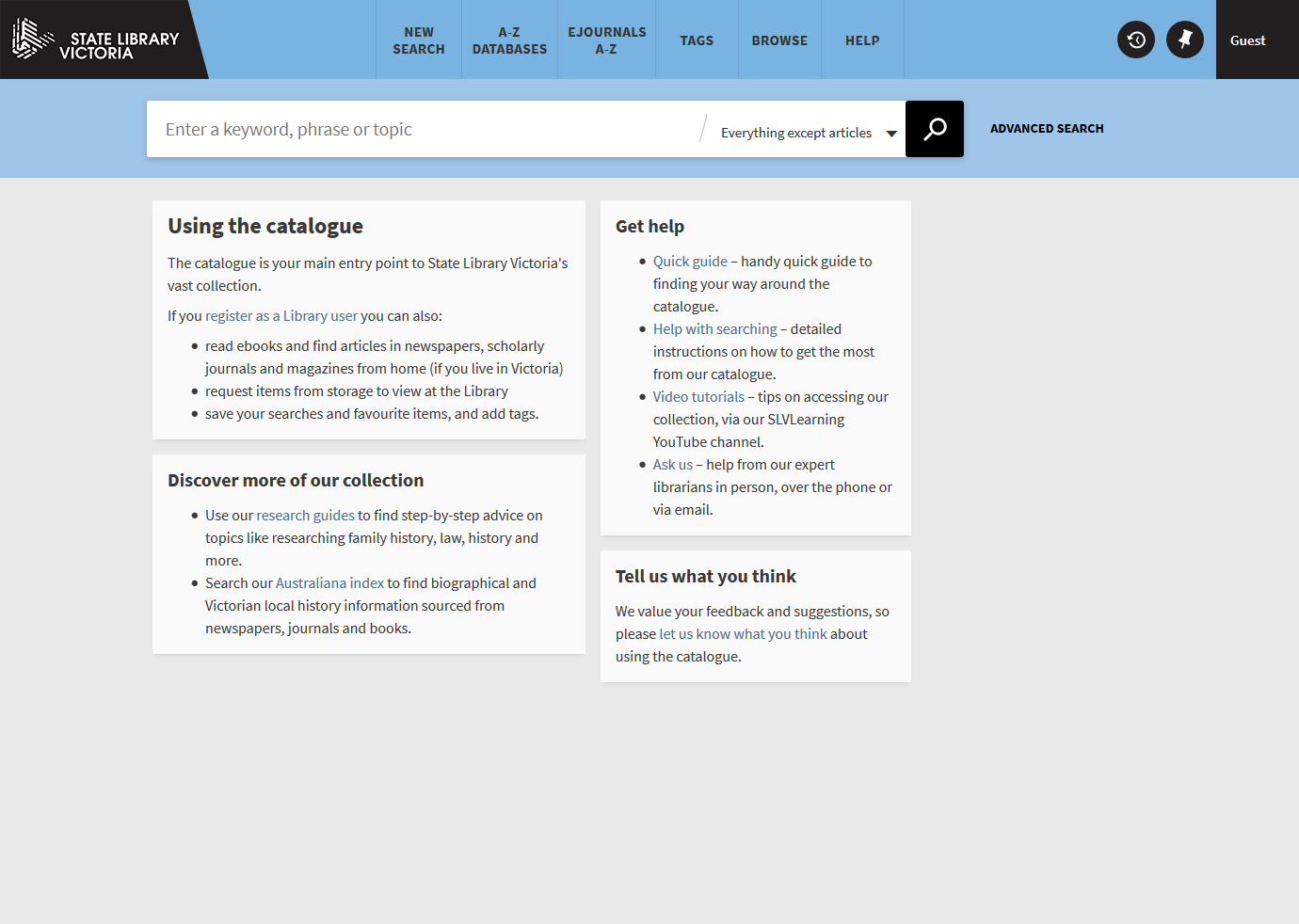
The link to the Quick guide can be found on the catalogue landing page (pictured above) and the Using our catalogue help webpage. You can read the guide online, or download it as a PDF to save or print.
You’ll also find more than a dozen useful information pages on the Using our catalogue webpage. To get there, just select Help from the catalogue menu bar.
Plus we have a range of video tutorials available to watch on our SLV Learning YouTube channel – or you can Ask a librarian for expert assistance.
Happy searching!

