The Library’s catalogue allows you to search across a vast array of online articles from journals, magazines, reports and other reference sources covering nearly every conceivable topic.
However, the sheer scale of the information available through the Articles search in the catalogue can be daunting to say the least. Fortunately, the catalogue includes the ability to personalise the results you see when searching for articles, helping you to find the most relevant content more easily.
To search for online articles in the catalogue, type your keywords, phrase or topic into the search box then click on the right-hand portion of the box and choose ‘Articles’ from the list of resource types before clicking the search button.
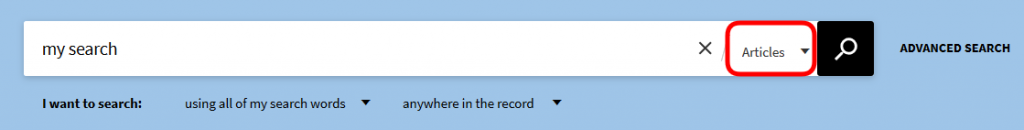
If you sign in to the catalogue with your State Library membership details, when you search for articles you’ll notice a ‘Personalise’ button appearing on the black bar at the top of your search results.
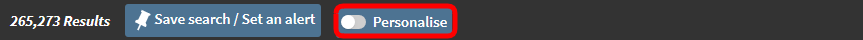
When you click this button, you’ll see the following list appear. You can choose up to 5 items from the list of disciplines.

Choosing disciplines in the Personalise list won’t change the number of results you see for a given search, but any of the results that match your chosen disciplines will be ranked higher, so you’ll see these appearing nearer the top of the results list.
To access the features discussed in this post, you can sign up for membership online. Victorian members can also have free access from home to the Library’s eresources, including ebooks, enewspapers, ejournals and streaming services.

